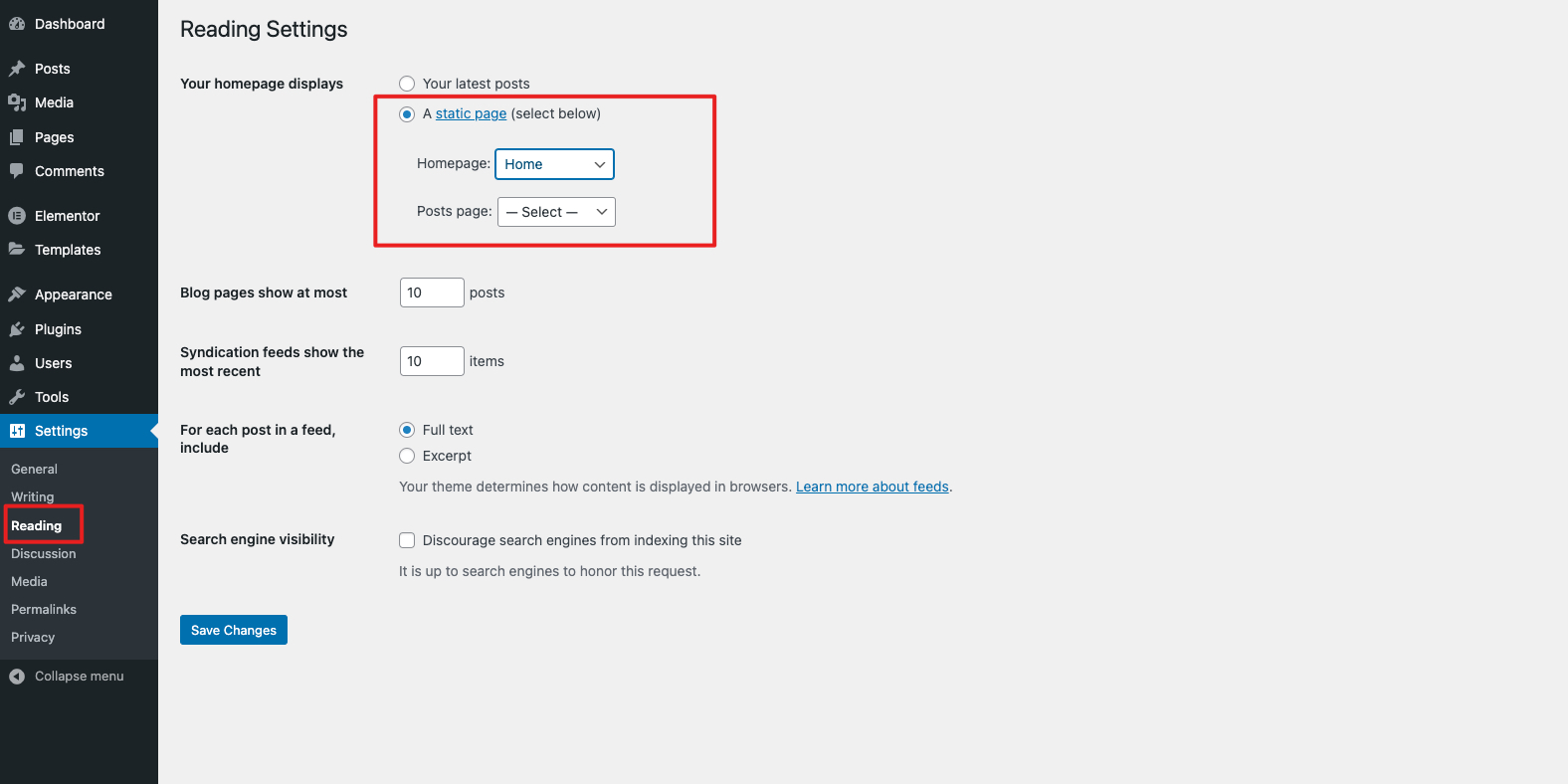How to import and install Elementor Template Pack
Asaduzzaman Abir
Last Update 3 tahun yang lalu
To upload and install the template pack, use a fresh WordPress installation and then follow the steps:
Step 01
Download the Template Pack and extract
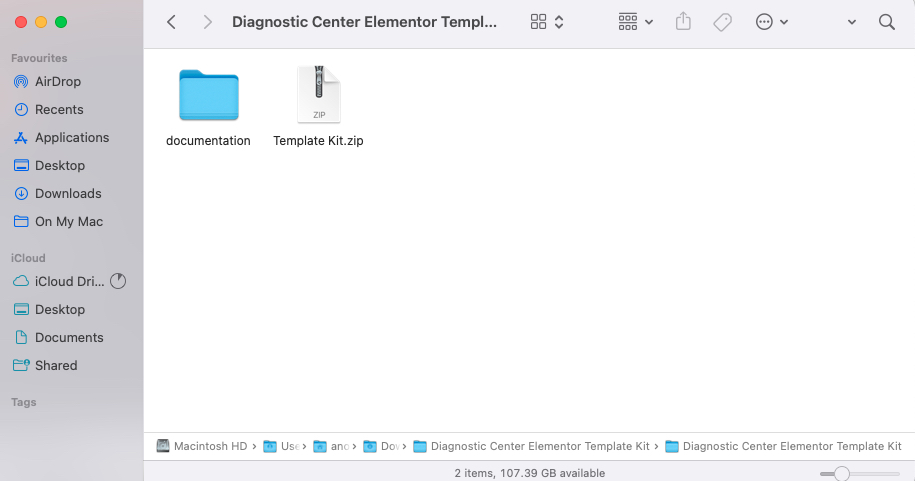
Step 02
After extract you will get a .zip file named 'Template Pack'. Now open your WordPress admin plan and install Elementor Page Builder and activate it.
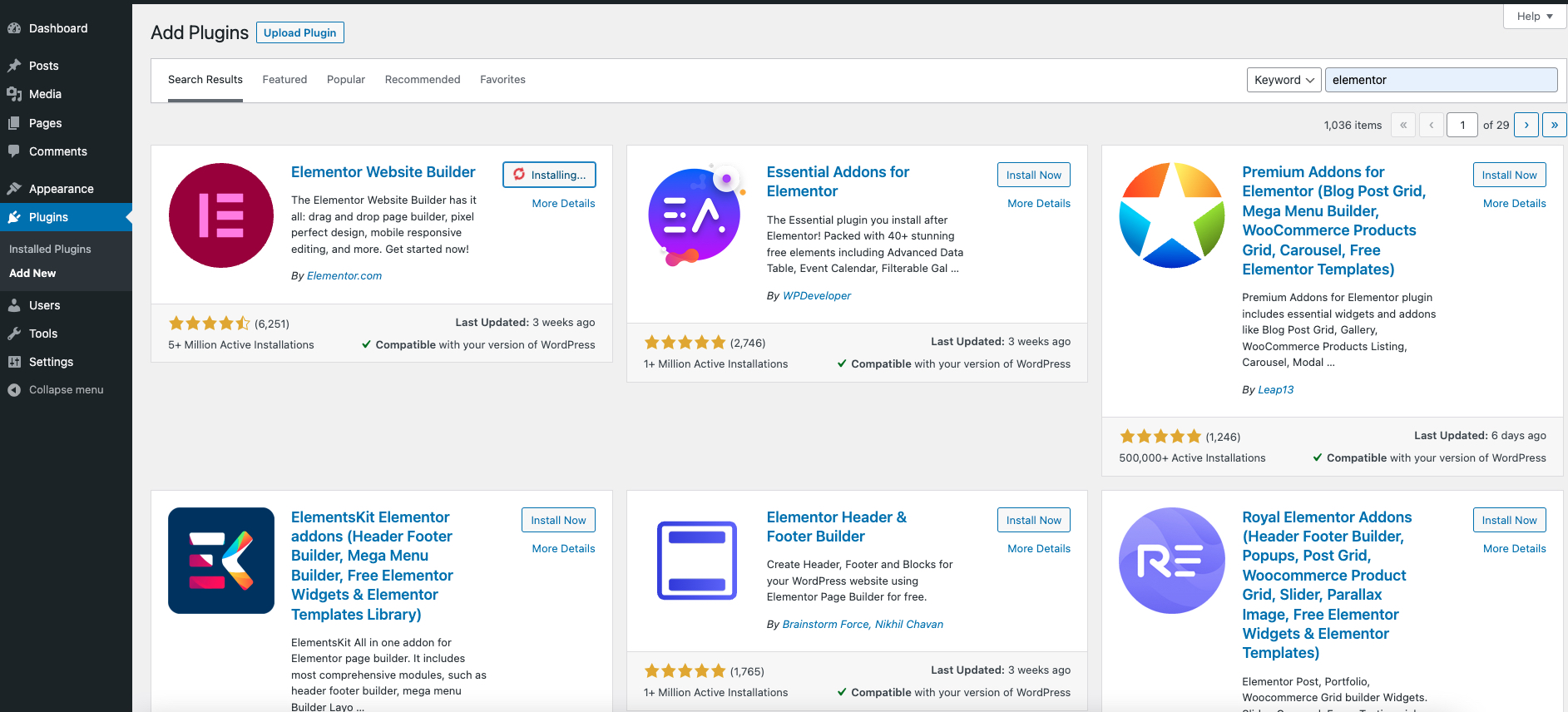
Step 03
After activate navigate to Elementor > Tools and Click on 'Import/Export Kit. After click just 'Start Import' button
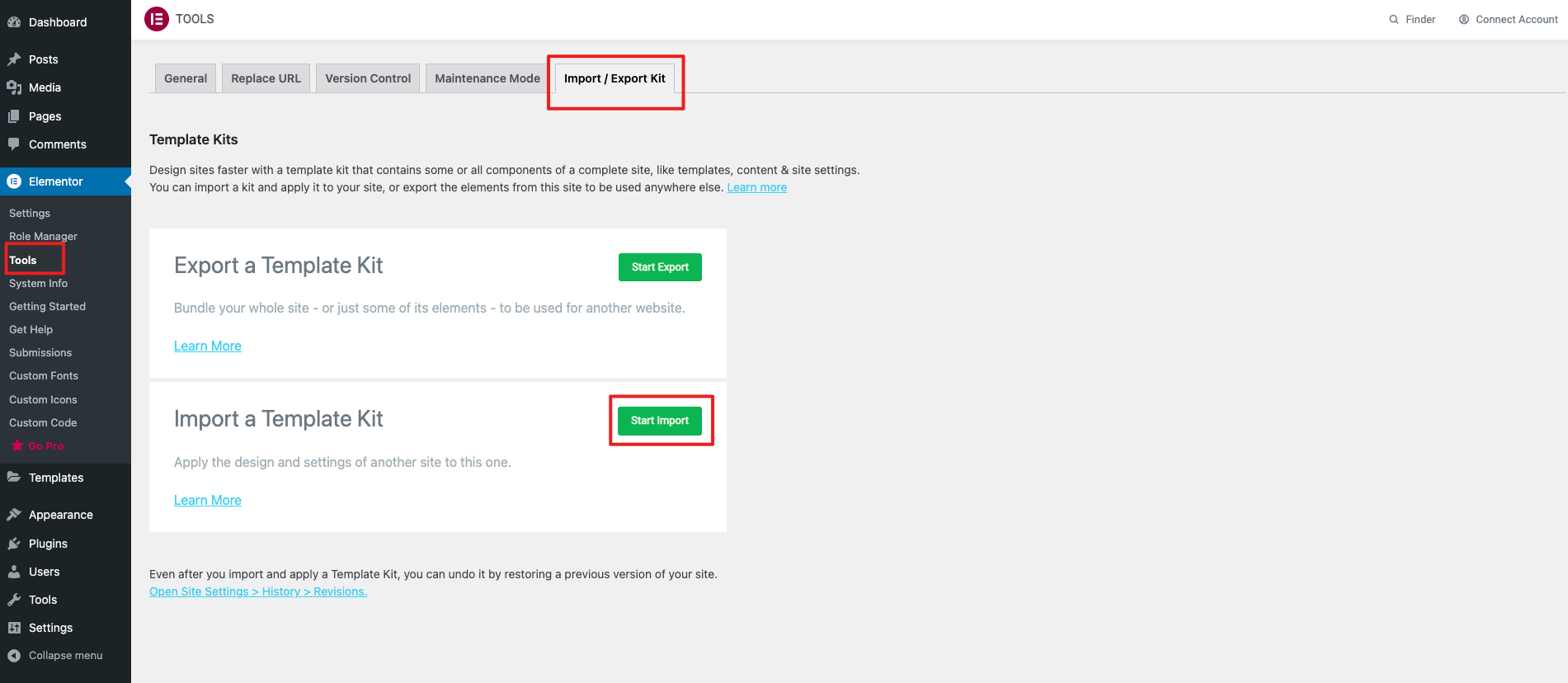
Step 04
Now click on 'Select File' button and choose the 'Template Pack' .zip file
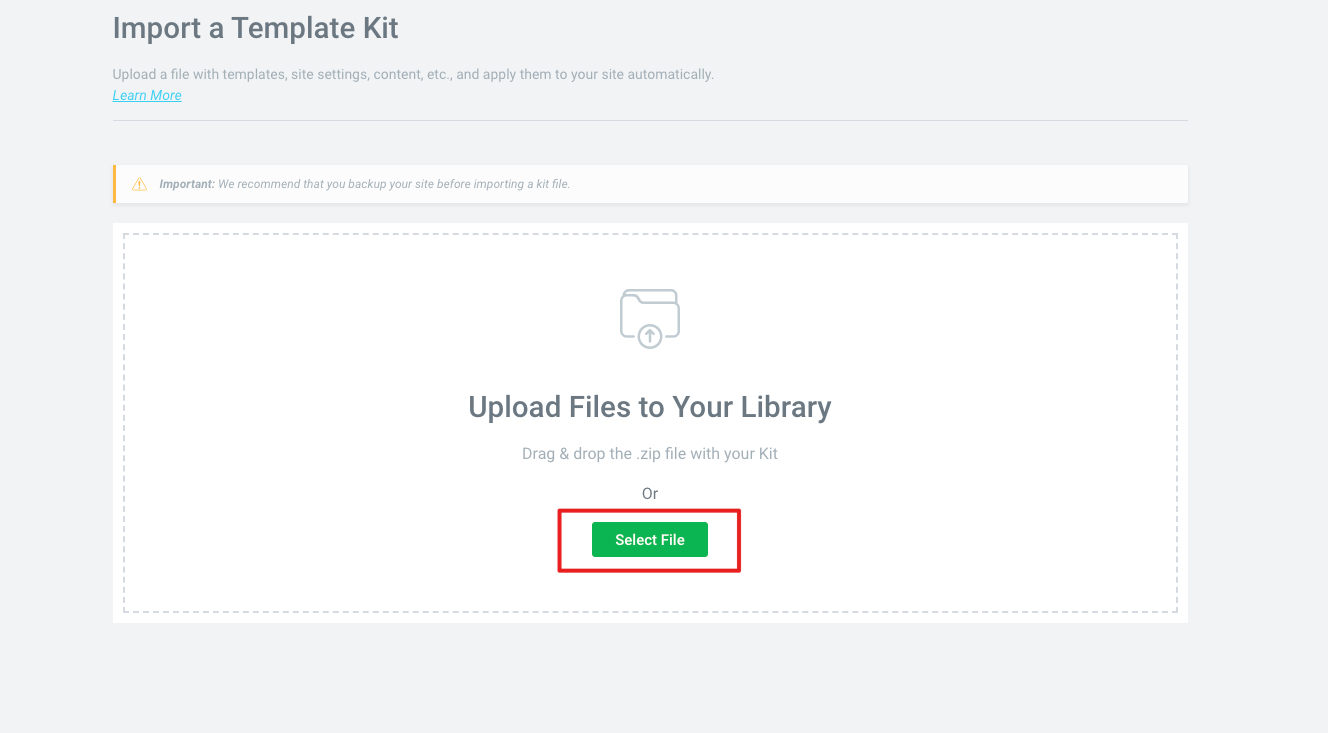
Step 05
Now Elementor will notify you about the recommended plugins. Just select all them and click on 'Next'
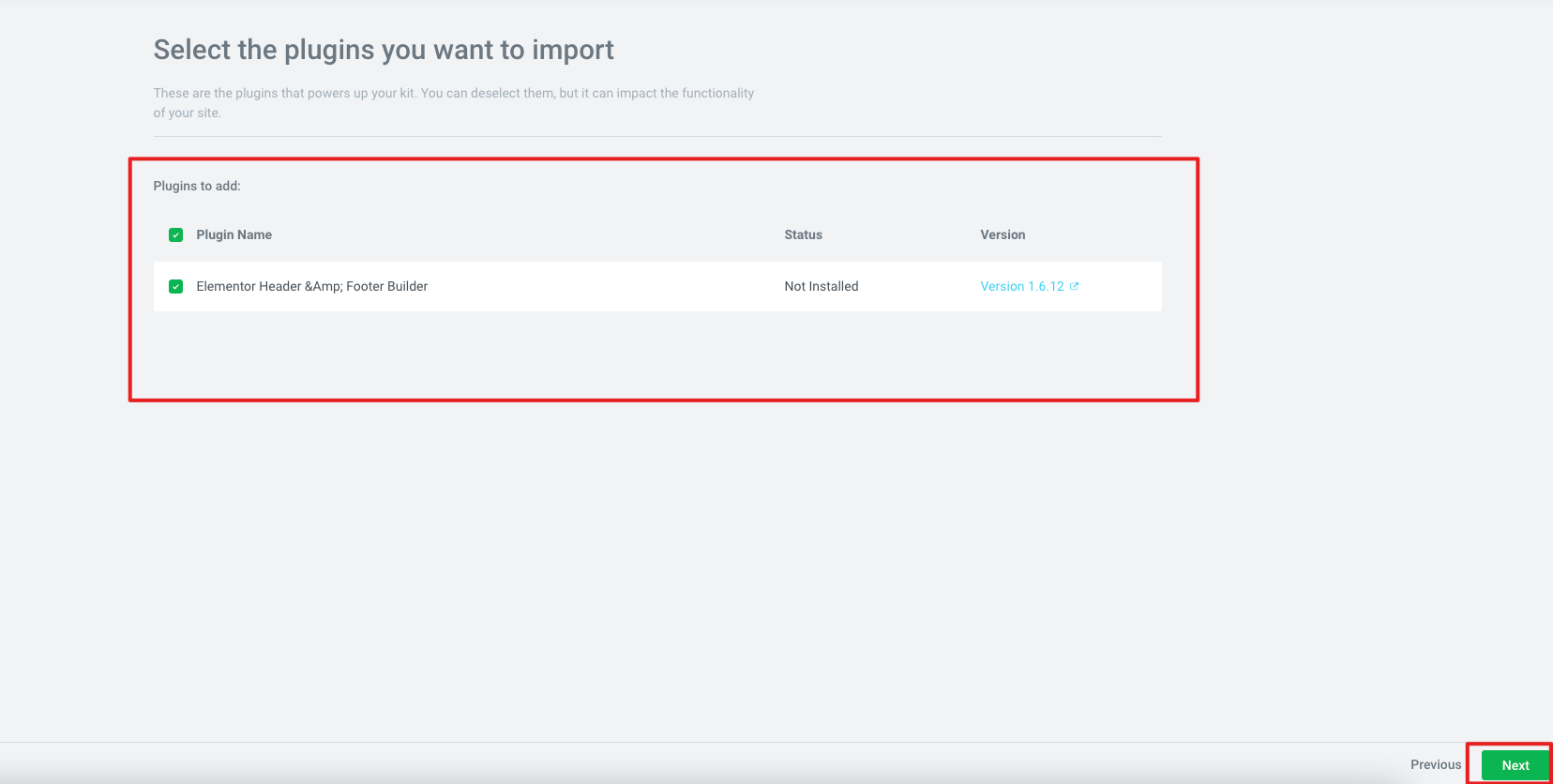
Step 06
Now click on 'Import' button
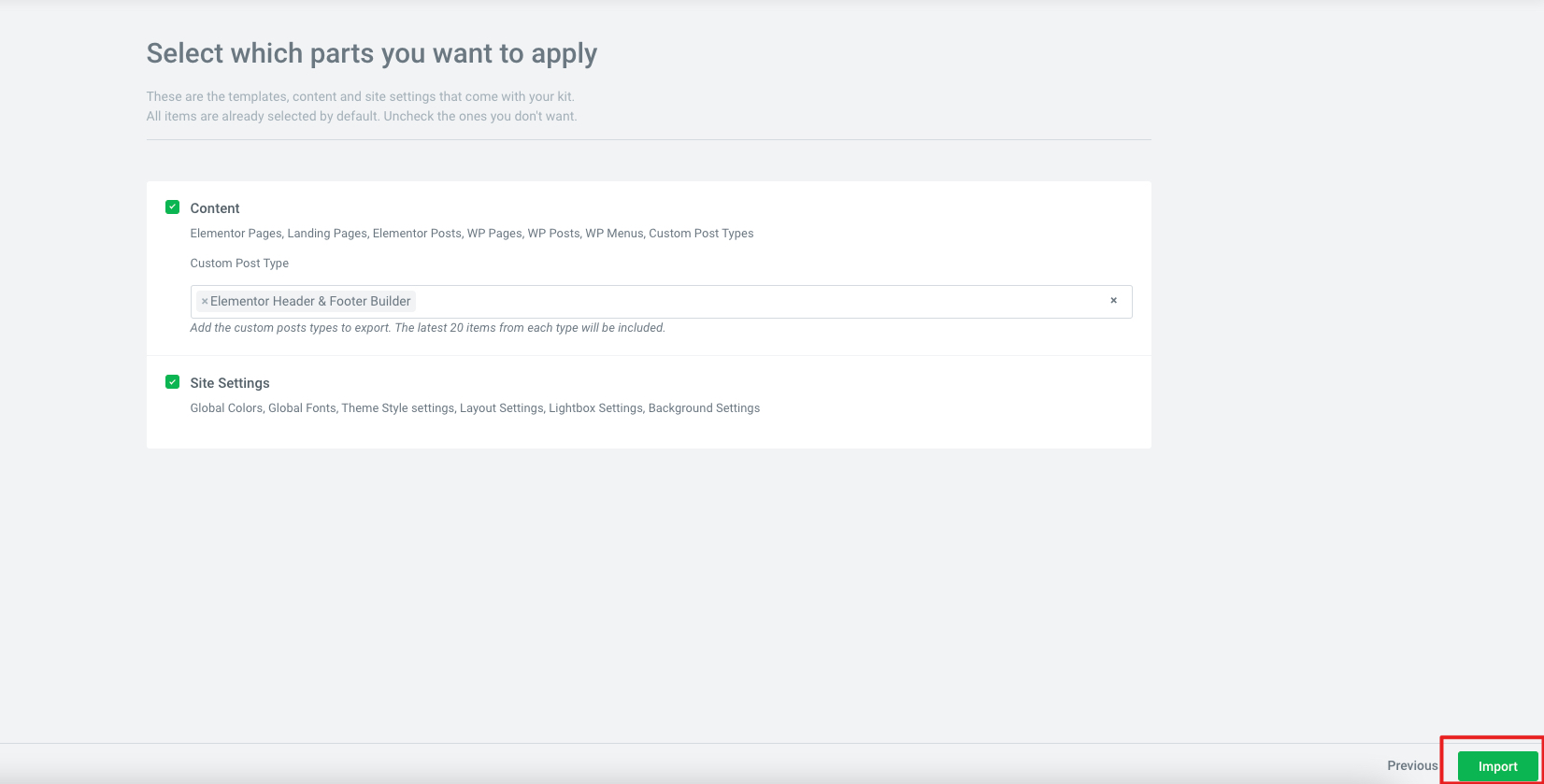
Step 07
If you will get any notice about 'Unfiltered Uploads' then just click on Enable
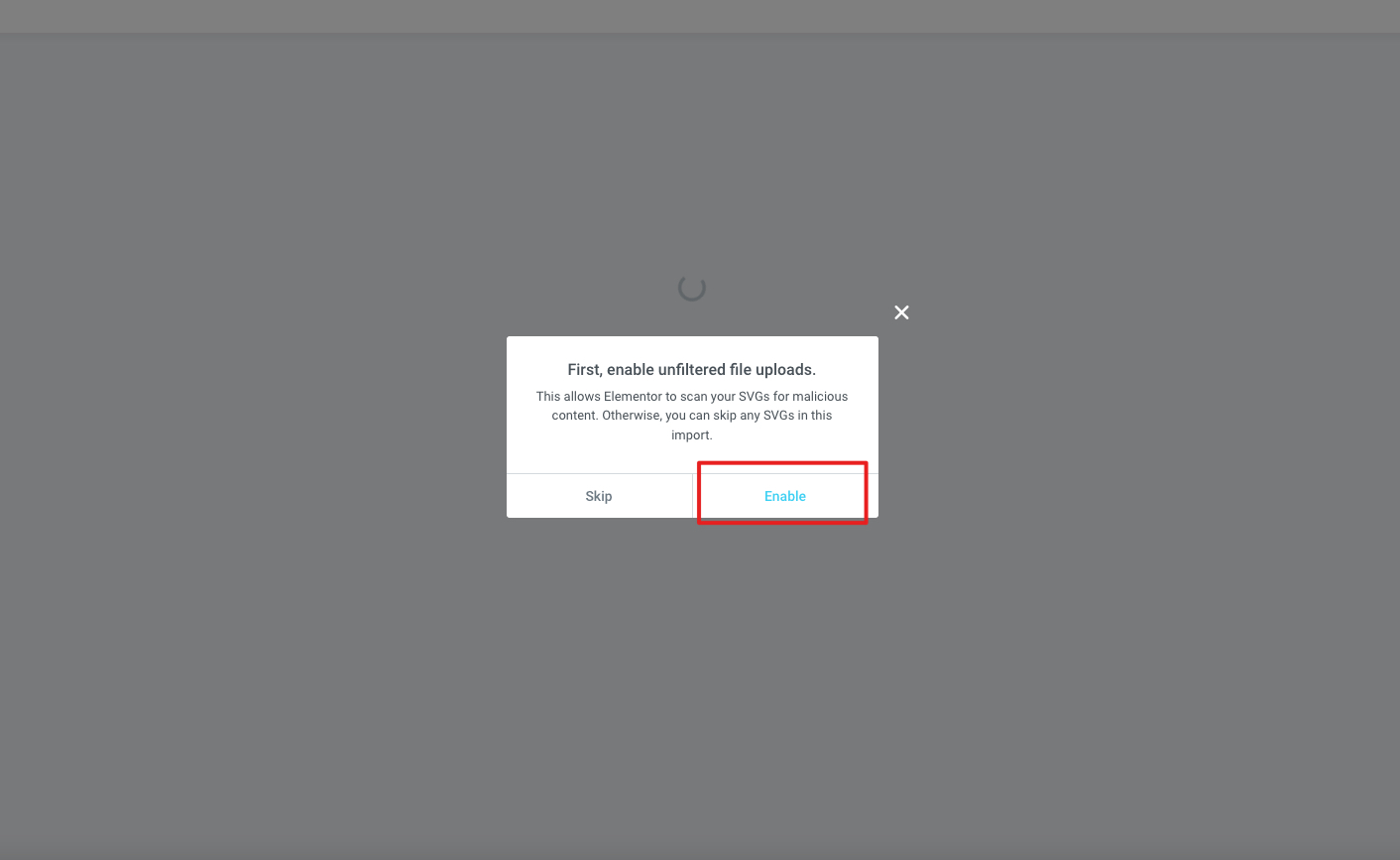
Step 08
Now wait for a couple of minutes and it will automatically import all of the contents and images. After import you will get a success message.
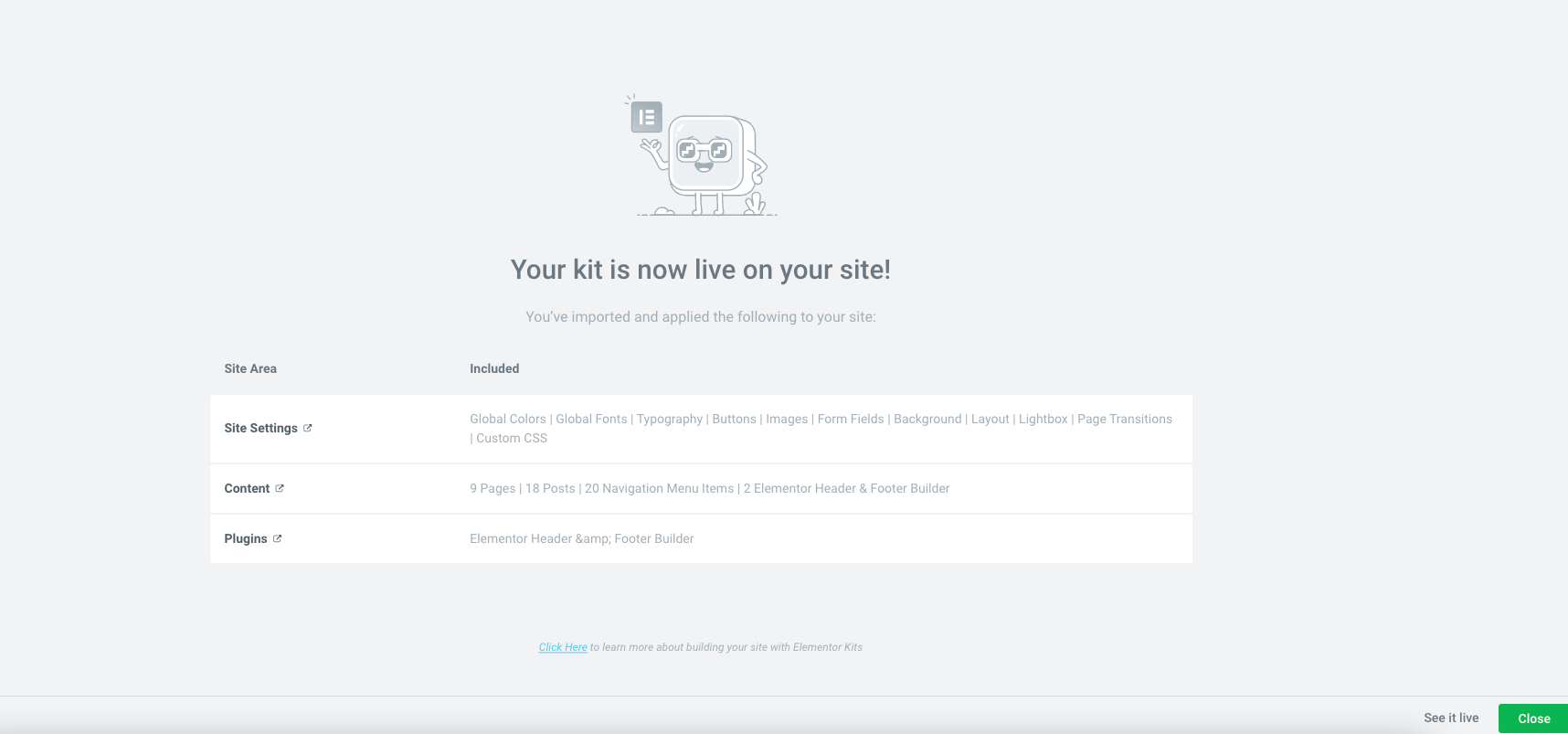
Step 9
For better view, go to settings from WordPress admin, click on Reading settings and select the homepage.